The page complies with the WCAG (V2.0) specification for easy access by people with disabilities, in accordance with the Web 2.0 Accessibility Guidelines as outlined on the W3C webpage.
![]()
Keyboard shortcut commands for disabled users:
A. Increase / Decrease font size
Font size can be changed in 3 ways:
- Combine the “Ctrl” and +/-
- Use “Ctrl” and scroll up / down with the mouse
- Use the A-, A+ buttons to change the font size and the A button to apply the default size
B. Access to the page information doesn’t depend on the browser (Microsoft Internet Explorer, Mozilla Firefox, Google Chrome, Opera, Safari) and the operating system (Windows, Mac OSX)
- Using the below key combinations you can browse through the pages of the website. List of all access combinations:
- Alt + h => Home
- Alt + p => Project
- Alt + n => News
- Alt + e => Partners
- Alt + w => Activities
- Alt + g => Events
- Alt + k => Conferences
- Alt + l => Workshops
- Alt + m => Meetings
- Alt + q => Gallery
- Alt + t => Useful links
- Alt + x => Contact
- Alt + j => Members
- Use the “Tab” button to browse the internal pages of the site
C. Ability to display images and icons in text format
D. Options Available for better contrast between fonts and backgrounds
- By clicking on the white button with the black lines (at the bottom of the page) you see a version of the site with white background and black fonts
- By clicking on the black button with the white lines (at the bottom of the page) you see a version of the site with black background and white fonts
- By clicking on the green button with the white lines (at the bottom of the page) you see the default colors version of the site.

















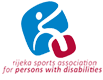








 The European Commission support for the production of this publication does not constitute an endorsement of the contents which reflects the views only of the authors, and the Commission cannot be held responsible for any use which may be made of the information contained therein
The European Commission support for the production of this publication does not constitute an endorsement of the contents which reflects the views only of the authors, and the Commission cannot be held responsible for any use which may be made of the information contained therein